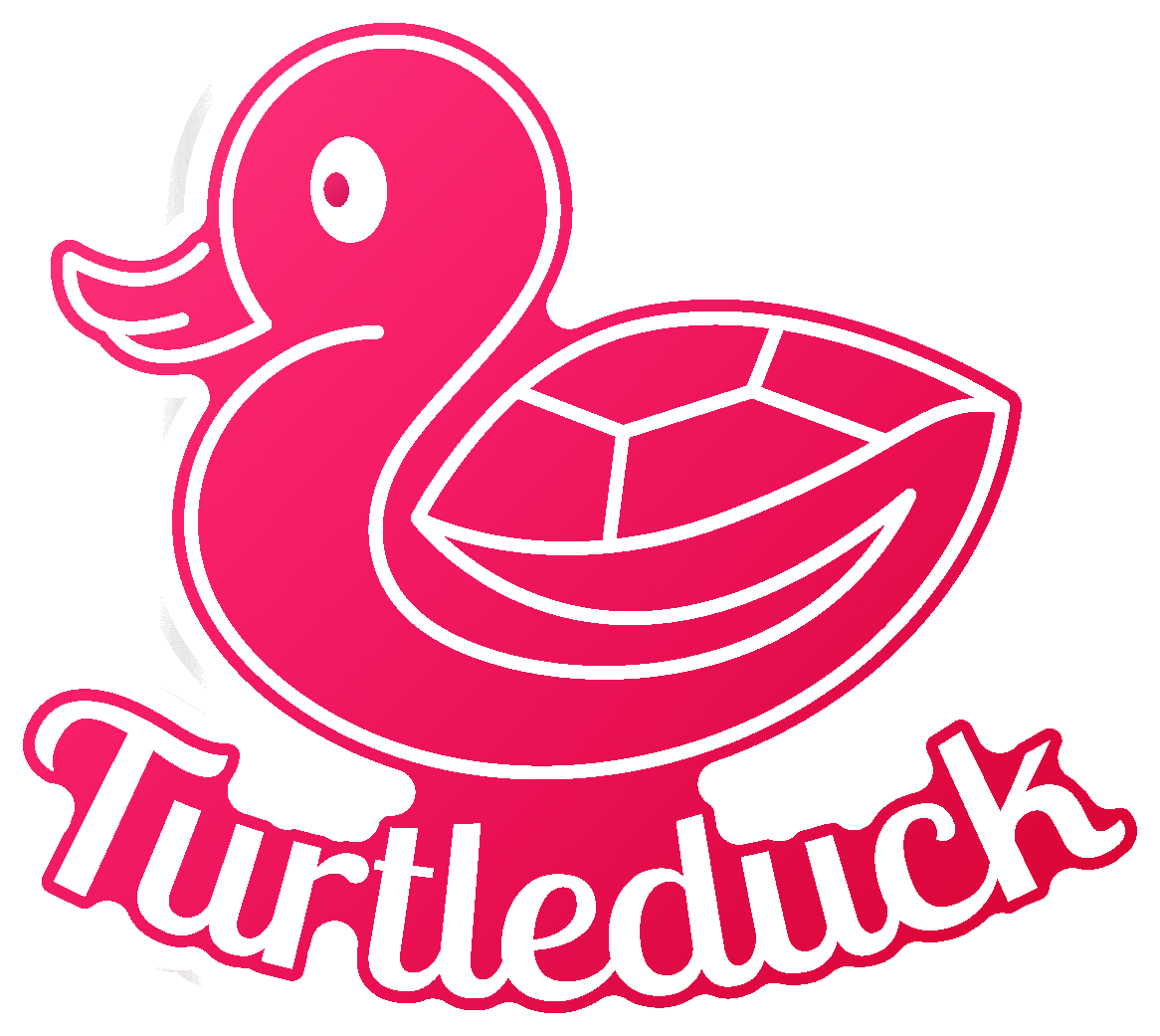development · · 4 min read
Unleashing Jamstack: Exploring the Benefits of Modern Website Architecture

Introduction
In the ever-evolving landscape of web development, the Jamstack architecture stands out as a game-changer that redefines how websites are built and experienced. Short for JavaScript, APIs, and Markup, Jamstack represents a modern approach that emphasizes decoupling the front end and back end, resulting in a more efficient, secure, and scalable website. This article delves into the myriad advantages that Jamstack architecture offers, revolutionizing web development and user experiences.
Enhanced Website Performance
Speed and Performance: Elevating User Experience
One of the prime advantages of Jamstack is its unparalleled website performance. By pre-building static files during deployment, the need for dynamic rendering on the server side is eliminated. This results in lightning-fast load times, reduced latency, and smooth navigation. Visitors experience near-instantaneous page loading, translating to improved user engagement, decreased bounce rates, and higher conversion rates.
Fortified Security Measures
Security First: Safeguarding Websites and User Data
Jamstack architecture is inherently more secure compared to traditional monolithic architectures. With the server-side processes decoupled, the attack surface area is minimized. Static sites reduce the risk of SQL injection, cross-site scripting (XSS), and other common vulnerabilities. Additionally, content is delivered through CDNs (Content Delivery Networks), adding an extra layer of protection against DDoS attacks.
Scalability and Resilience
Scalability: Meeting Demand with Ease
Jamstack architecture excels in scalability. The separation of concerns between front-end presentation and back-end logic enables each component to scale independently. As traffic spikes occur, CDNs and caching mechanisms ensure consistent performance. Whether you have a personal blog or a large e-commerce platform, your website can seamlessly handle increased traffic without compromising user experience.
Streamlined Content Management
Content Management Made Easy: Embracing Headless CMS
Jamstack architecture empowers the use of Headless Content Management Systems (CMS). Traditional CMS platforms often tie the content management and presentation layers together, leading to complexity and limitations. With a Headless CMS, content creators can work in familiar interfaces, while developers integrate the content seamlessly into the site. This separation allows for efficient updates without disrupting the front end.
Decoupled Development Process
Front-End Independence: Flexibility in Technology Stacks
Jamstack architecture enables developers to choose the best tools for each layer of the stack. Front-end technologies like React, Vue, or Angular can be paired with back-end solutions like Node.js or serverless functions. This decoupling fosters a flexible development process, where different teams can work simultaneously on separate components, accelerating development cycles.
Simplified Deployment and Maintenance
Efficient Deployment: Reducing Operational Complexity
Deploying updates in a Jamstack architecture is simplified. With static assets, new content or changes can be deployed without interrupting site availability. Version control systems ensure that older versions can be rolled back quickly if needed. The separation of the content and presentation layers also reduces maintenance complexity, enabling efficient updates and fixes.
SEO and Searchability
SEO Excellence: Optimizing for Search Engines
Jamstack architecture inherently supports excellent SEO. Pre-rendered static sites are more search engine-friendly, as search bots can easily crawl and index content. The improved site speed and performance positively impact search rankings. Additionally, the separation of content from presentation allows for optimized meta tags and headers, further enhancing search engine visibility.
Addressing Jamstack FAQs
Q: Is Jamstack suitable for all types of websites? A: Jamstack is versatile and suitable for a wide range of websites, from blogs and portfolios to complex e-commerce platforms.
Q: Can I use dynamic features in Jamstack sites? A: Yes, dynamic functionalities can be added using JavaScript and APIs. Serverless functions handle dynamic elements when needed.
Q: Does Jamstack require specialized hosting? A: Jamstack sites can be hosted on various platforms, including specialized Jamstack hosting providers and cloud services.
Q: Is Jamstack suitable for large-scale applications? A: Yes, Jamstack’s scalability makes it suitable for large applications. Enterprises can leverage serverless functions for complex features.
Q: Is Jamstack complex to set up and maintain? A: Setting up Jamstack may require adapting to new workflows, but its simplified deployment and maintenance streamline operations.
Q: Does Jamstack eliminate the need for server-side rendering? A: Jamstack reduces the reliance on server-side rendering, but dynamic elements can still be implemented through APIs and JavaScript.
Conclusion
Jamstack architecture represents a paradigm shift in web development, where speed, security, scalability, and seamless user experiences take center stage. By decoupling the front end from the back end, Jamstack empowers developers to create websites that excel in performance, adapt to traffic fluctuations, and provide a secure environment for users and data. As businesses and developers continue to embrace the advantages of Jamstack, the boundaries of what’s achievable in web development are expanded, setting new standards for modern digital experiences.